Close
ECAM Tool 2021_English
Get Shareable Link
Click to copy url